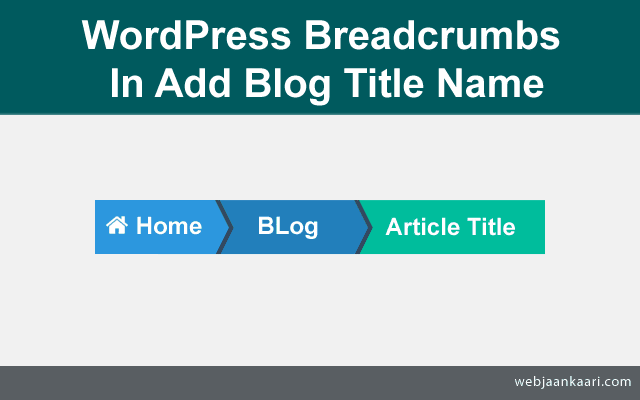There are several WordPress plugins available on your wp website for adding breadcrumbs, But there don't have breadcrumb add or replace in blog title link, when user click on blog article link, there show only post category name on breadcrumb bar, but we need to link there main blog page, so we have developed and tested java-script custom code for you, used this js code for display blog title link easy 2nd position middle in breadcrumb your webpage.
It's very simple tricks for wordpress website in post category name replace with blog title name in wp breadcrumbs bar, Without any wp plugin, you can easily show custom blog link in breadcrumb in articles, This tutorial we'll show you how WordPress produces and view breadcrumbs in blog single page.
It's custom script code worked for string replacing method, this custom code will be replacing middle 2nd position in category name with main blog title name link show on breadcrumb,and 3rd breadcrumbs name will be show post category link in article.
WordPress Breadcrumbs - Home > Blog > Post Title
How to wordpress breadcrumb add blog title name instead of category
Method for display or replace blog url in article and how do check class name used on your wp breadcrumb bar-How do I add breadcrumbs to WordPress without plugins?
- Open browser in your wordpress website
- then right click on breadcrumbs bar
- inspect your breadcrumbs bar on blog article page
- then find or check breadcrumb class name in breadcrumbs
- open your header.php file
- copy bottom custom script code put on header file
- then replace class name with below custom script code
- we used class name as ".trail-item" you can change according your breadcrumbs class name
- it's basicly worked with pseudo css style ".trail-item:nth-last-child(2)"
- then file save and upload in your server
<?php
if($post_type=='post')
{
?>
<script> jQuery( document ).ready(function() { var str = jQuery( ".trail-item" ).first().text(); jQuery( ".trail-item:nth-last-child(2)").html( "<a href='/blog'><span itemprop='name'>Blog</span> <span class='breadcrumb-sep'>></span>" ); }); </script>
<?php } ?>
<script> jQuery( document ).ready(function() { var str = jQuery( ".trail-item" ).first().text(); jQuery( ".trail-item:nth-last-child(2)").html( "<a href='/blog'><span itemprop='name'>Blog</span> <span class='breadcrumb-sep'>></span>" ); }); </script>
<?php } ?>